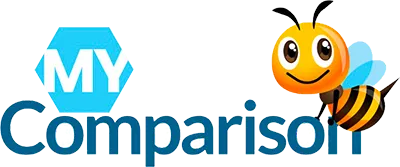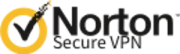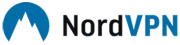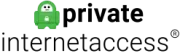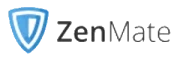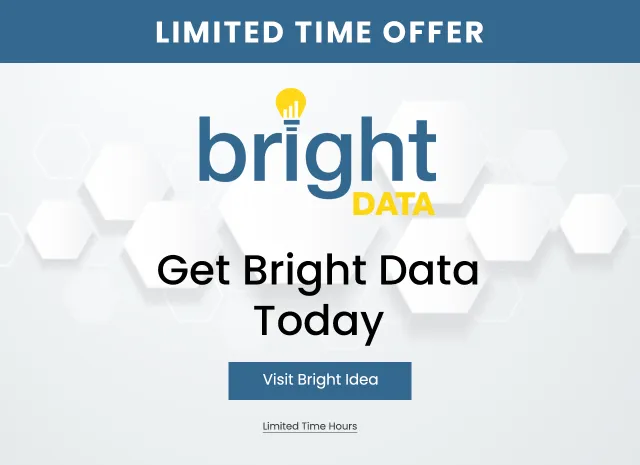Everywhere you go, you leave footprints. The internet is no different. Everywhere time you visit a website, you leave behind a digital footprint: your IP address. IP address information is but one of the pieces of information that websites receive when you visit them. It gives websites information that is vital to their function and marketing. And with an IP address tracker, you can obtain the IP address of anyone you please.
What is an IP address tracker, and how does this influence online privacy? Today, we’ll cover all of this and more.
What Is an IP Address?
The internet, as the name implies (inter + net) is a network of interconnected devices. But in order for those devices to stay interconnected, we need a way for them to locate and identify each other. This is where IP (internet protocol) comes in.
An IP address, like a physical address, tells a device two things:
- Where this device is located
- The address needed to identify it and connect to it
The best example of an IP address is when you type a URL address into a browser. Google.com is a URL that becomes an IP address when a computer translates it. Then a computer can understand it and take you to your chosen domain.
Without an IP address, you cannot connect to the internet. To reach a specific IP address, your computer first connects to a DNS (domain name system). This DNS routes your request to the pertinent IP address, i.e. the physical servers where it is located.
Therefore, IP addresses can tell you the general region where a device is located. Every IP address is unique and comes in a 32-bit string of numbers. For example, 1.1.1.1 is a Cloudflare address, a DNS provider that most browsers use to route their requests.
IPv4 and IPv6
There are a limited number of IP addresses. This is because there are a limited number of variations for 32 characters. IPv4 is the current, most common iteration for IP addresses.
To solve this problem of limited addresses, tech experts invented IPv6. This is a longer IP address, which therefore allows for far more possible connections. IPv6 used improved technology as well for more efficient routing and security.
IP Address Issues
There has been a lot of scare surrounding IP addresses. If they can tell someone where you are located, isn’t that a huge breach of online privacy? Fortunately, IP addresses are not as terrifying as some would have you believe.
Can an IP Address Reveal Your Location?
An IP address tells a device where a specific computer is located. But this isn’t a specific address, such as a residential or commercial address. Instead, IP addresses only identify a broad area.
This means that just because someone knows your IP address, they can’t find your specific location. Other information, such as analytics and browser cookies, paints a much more accurate picture.
The following are things an IP address CANNOT tell you about the device or its user:
- Device specifications
- User identifiable information
- Internet speed
However, an IP address can possibly tell the following general pieces of information:
- A user’s ISP (internet service provider)
- A user’s specific neighborhood, city, or region
Issues With Online Privacy
Many advocates in recent years suggest that an IP address is an inherently flawed design. This is because an IP address gives too much information about its user.
However, we need IP addresses for our internet to function. Without them, it would be impossible to locate a person for the functions mentioned below.
It’s important to realize that location is a very small–and often meaningless–piece of information. Other information gathered from browser activity is far more damning. Privacy-conscious individuals should realize that hiding their IP address is only one among many privacy-centric practices to protect themselves online.
An IP address is a starting point for information gathering. A hacker won’t learn much from an IP address. But they can use it to obtain more sensitive information.
Why Use an IP Address Tracker?
The first question is, why do you need to track an IP address in the first place? IP addresses don’t just exist to locate devices for the internet to route them. They can be useful information for everything from marketing to security.
1. Marketing Information
Companies need to know important information about their target demographics. They need to know where their customers are located to determine where their ads are reaching. Companies will often use proxy servers based on residential IP addresses to find out if their ads are having the intended effect.
2. Region Blocks
Some companies wish to block content in certain regions. Someone in the US will be able to access Netflix without issue. However, someone from Russia would not, because they don’t have a US IP address.
3. Increased Security
This allows for increased security because a company can avoid foreign IPs that might have malicious intentions. Further, foreign network requests induce heavier strain on a network. Foreign hackers can use DDoS attacks to take down servers with ease unless those requests are blocked.
4. Verification
Employers will sometimes check the IP address of someone who applies for their job posting. This is to weed out any candidates that are not native citizens of the country where the company is located. Due to tax laws and other considerations, a company may only wish to hire people in their home country.
5. Region-Specific Pricing
Sometimes individuals will try to circumvent high prices by purchasing in another region. A movie in the US may cost $15, while it’s worth $5 in the currency of a neighboring country. Companies can prevent customers from misusing this unethical practice by enforcing region-specific pricing.
How to Use an IP Address Tracker
IP address trackers come in many shapes and forms. Generally, there are a few categories:
- An IP lookup tool: a website you can visit that tells you any IP address you want
- Email headers: metadata in emails will contain the IP address of the user who sent it
- An embedded tool: a piece of code on a website that collects visitor IP addresses
- Ping a website: make a brief request to identify a website or device
All of these tools are easy to use. Just enter the information you have, and the software will spit out an IP address. Do keep in mind that people can hide an IP address from you!
How to Hide an IP Address
Hiding an IP address is relatively simple. Keep in mind that it will require some special software. Hiding an IP address means hiding behind another IP address, rather than eliminating it.
1. Use a VPN
VPN (Virtual Private Network) is simple and effective means of hiding your real IP address.
Your computer connects to a VPN server, which then visits your requested IP address for you. It then returns the content on this server to your computer without identifying your real address.
This means the server sees you as a visitor from the VPN service’s network. It allows you to visit a website from virtually any country in the world. If a service is region-blocked in a certain country, then you can connect to a VPN server outside the country.
This is usually a subscription service that in the end won’t cost more than a few dollars a month.
2. Use a Proxy
A proxy is like a VPN. The only major difference is that a VPN encrypts your data between you and its own servers. This makes it impossible for hackers to intercept your data en route back to your computer.
Proxy servers also tend to include security features for cleaning up the junk that a website includes. This can come in the form of filters that remove malicious or spam connections. Some VPN services also include this feature.
3. Use the TOR Network
TOR also works like a VPN and proxy, albeit with more steps. Instead of connecting to a single server, TOR routes your connection through multiple servers. The entry node does not know which will be the exit node, which effectively makes you anonymous.
TOR is slow, though, and is intended only for those with a high-threat model. It allows you to access websites on the dark web, which is known for criminal activity. Individuals who use TOR should be aware that the government monitors exit nodes with the intention of catching potential criminals.
With a VPN, your VPN provider knows your IP address. Even if they have a no-logs policy, there is a risk that a breach could reveal your browsing habits. With TOR, it’s virtually impossible for anyone (government included) to know about your browsing habits.
Find Product Comparisons With My Software Bee
Your IP address is like your digital address when you use the internet. While it doesn’t give detailed information on your location, it does allow companies to learn important information about customers. Some may wish to hide their IP address from an IP address tracker using a VPN or proxy server.
Looking for a VPN or a proxy to protect yourself from trackers? My Comparison Bee has lists of software for you to choose from. Visit our website today and see product reviews for all the top solutions.